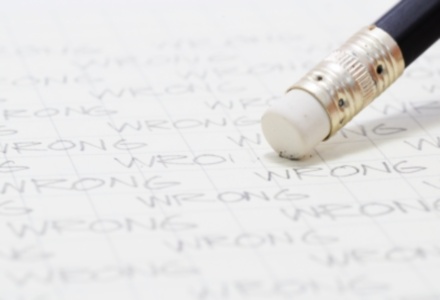White screen errors, or the phenomenon where WordPress ceases to function and outputs only a white screen, can result in some folks doing do-or-die measures to fix it.
What Causes the White Screen Error?
The most frustrating element of the White Screen Error is that there is no error messages at all, just a blank screen. Imagine for a moment going from this…

To this…

Not a pretty picture, right?
So, how does one diagnose a white, blank page?
Here is a brief list of possible causes. I’ll go into the solutions after.
- Memory Limit in PHP reached
- Bugged Theme*
- Plugin Memory Exceeded
- Cache Exceeded
*Bugged Themes may trigger PHP errors or show as the classic White Screen of Death.
Solution – Memory Limit in PHP Reached
With a little server know-how, this is easily fixed. By upping the memory limit to 256 or 512 MB, any memory limit errors should be resolved. If they aren’t, the problem is likely Plugin Memory Exceeded.
Solution—Bugged Theme
Delete the theme’s folder after saving a back-up copy. WordPress should revert to a default theme when it encounters a 404 error, thus resolving the White Screen of Death.
Solution—Plugin Memory Exceeded
This means that a plugin has a serious bug. Make a backup folder of all plugins and delete the plugin files. See if WordPress fixes. If so, add back each plugin one at a time until the problematic plugin has been identified.
Solution—Cache Exceeded
If you are getting White Screens of Death on long posts only, clear your WordPress cache. This will often correct the error.